Many Publishers including me wish to change currency in AdSense from USD to local to look exactly how much they have been doing good according to their local currency. Especially it happens when they are gonna get paid soon.
So far publishers were not allowed to change reporting currency after once they select Euro or US dollars as default currency in a signup process. However payment currency was possible to set from Payment setting > Payment Method. Now the GOOD news is that Google Adsense has added a new feature under performance reports section (available in both old and new AdSense User Interface) to select different currency for reporting.
Before then that the quick and most common method to convert currency to estimate earnings in local value was Google search. You may still use Google's currency conversion tool by use of similar search queries shown in following image;
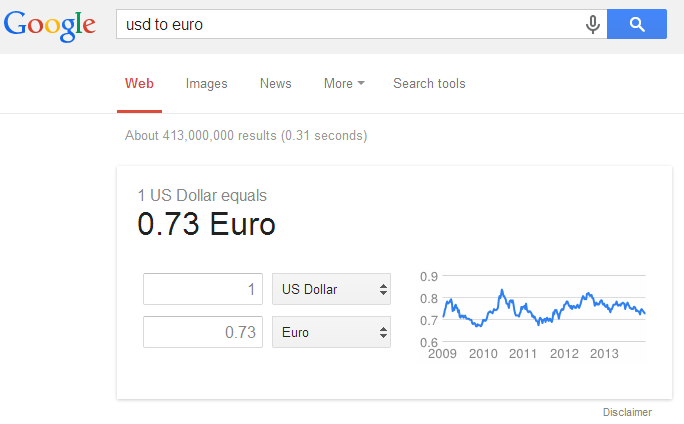
Now thanks to Google Adsense who has incorporated currency conversion feature directly into reports section. To process to display earnings report in any other currency is quite simple. Just go to performance section and do click on Columns drops down button to select a desired one from huge collection of currencies, and then tap on Apply button. You can change it again any time by following same steps.
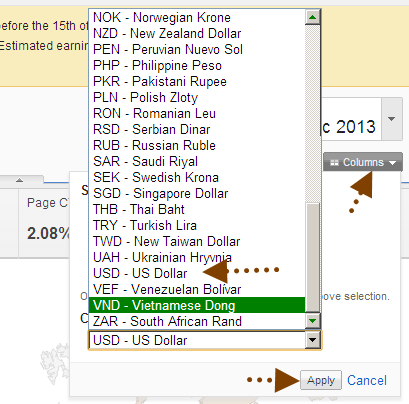
Well I'm not 100% sure but potentially Google AdSense is using Citibank N.A. provided rates for conversion. One thing you should keep in mind that the Google can't guarantee the accuracy of converted monetary value.
I also have arranged a list of all currencies available to Adsense publishers for earning report conversion. At the moment they are only supporting a total of 50 different currencies shared below;
AED - United Arab Emirates Dirham
ARS - Argentine Peso
AUD - Australian Dollar
BGN - Bulgarian Lev
BND - Brunei Dollar
BOB - Bolivian Real
CAD - Canadia Dollar
CHF - Swiss Franc
CLP - Chilean Peso
CNY - Chinese Yuan
COP - Colombian Peso
CZK - Czech Republic Koruna
DKK - Danish Krone
EGP - Egyptian Pound
EUR - Euro
FJD - Fijian Dollar
GBP - British Pound Sterling
HKD - Hong Kong Dollar
HRk - Croatian Kuna
HUF - Hungarian Forint
IDR - Indonesian Rupiah
ILS - Israeli New Sheqel
INR - Indian Rupee
JPY - Japanese Yen
KES - Kenyan Shilling
KRW - South Korean Won
LTL - Lithuanian Litas
MAD - Moroccan Dirham
MXN - Mexican Peso
MYR - Malaysian Ringgit
NOK - Norweggian Krone
NZD - New Zealand Dollar
PEN - Peruvian Nuevo Sol
PHP - Philippine peso
PKR - Pakistani Rupee
PLN - Polish Zloty
RON - Romanian Leu
RSD - Serbian Dinar
RUB - Russian Ruble
SAR - Saudi Riyal
SEK - Swedish Krona
SGD - Singapore Dollar
THB - Thai Baht
TRY - Turkish Lira
TWD - New Taiwan Dollar
UAH - Ukrainian Hryvnia
USD - US Dollar
VEF - Venezuelan Bolivar
VND - Vietnamese Dong
ZAR - South African Rand
Recommended: Google AdSense Ads Per Page Limit Changed
By doing conversion you will still make earning in USD but Adsense will automatically convert and report it to you in your desired selected different currency then default. In short by switching to any other local currency in performance reports will not affect your earnings and the currency in which you get paid.

No comments:
Post a Comment