Blogger has made a new addition of Campaigns in left sidebar in blogger blog dashboard. Clearly, intention seems to introduce Google Adwords service to all blogspot users and make them aware about Adwords use to increase targeted audience by paying for advertisements.
On clicking Campaign in blogger, for new users they have explained Google Adwords in 3 steps;
On clicking Campaign in blogger, for new users they have explained Google Adwords in 3 steps;
Grow your audience
Whether you're looking to bring in new readers or keep them coming back for more, AdWords can help your blog get more visibility.
1. Create your ad
Start by writing an ad that tells people about your blog.
Next, choose the search terms that will make your ad show up in the Google search results.
2. People see your blog on Google
If the words that people type in Google match your keywords, your ad can appear above or next to the search results.
3. You get more readers
They click your ad and go to your blog. Best of all, you only pay when they do.
A Start Now button is also given their to signup under Adwords, though, Adwords already members can set up ad campaigns by log in to Adwords directly.Whether you're looking to bring in new readers or keep them coming back for more, AdWords can help your blog get more visibility.
1. Create your ad
Start by writing an ad that tells people about your blog.
Next, choose the search terms that will make your ad show up in the Google search results.
2. People see your blog on Google
If the words that people type in Google match your keywords, your ad can appear above or next to the search results.
3. You get more readers
They click your ad and go to your blog. Best of all, you only pay when they do.

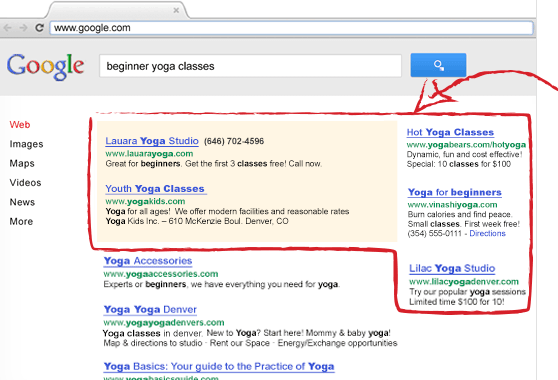
nice info bro,
ReplyDeleteif u dont mind please visit to my site http://kecantikan.tips
checked, gud work Rino :D
ReplyDelete