In the following post I'm going to tell you my own experience How I deindexed my website from Google in a short span of time of not more than five hours. Yup, it may sound bit strange for some folks that why somebody want to deindex website from Google though on the other side indexing website or posts is a big headache for some folks.
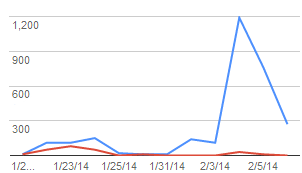
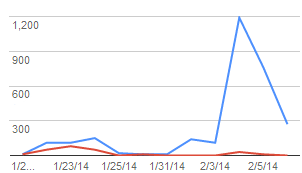
The website which I completely deindexed from Google was hardly only 18 days old (created on 22 January 2014). Yup, that was a one page niche website ranked on number 14 and number 19 positions in Google's all major search pages of .uk, .com, .pk and on .in. The keywords (2) on which my site was ranked have a combined monthly searches of 94,900 (only in United States) according Google Adword Keyword Planner. These ranking in such a short time of only few couple of weeks become possible by a very powerful strategy I followed for both on-page of off page SEO.
Six day ago I decided to test my luck with one new niche website to cover an upcoming event. So, I picked up two keywords of combined monthly searches of 417K (in United States). After two days hard work I completed an article for it and make my new website live for public and for search engines. Three days after publishing an article when I copy paste some words from new website to check either Google index it or not I get shocked after seeing results. Because instead of my new niche website I was seeing my 18 days old niche website (which was already ranked on its own keywords) on first place in search results. Oh wtf!. Soon I realized my terrible mistake. I just mistakenly forget and pressed save button in a widget of old blogspot blog during testing that how my new content will look and adjust in a widget after adding customization same like previous website in preview mode. This stupidity put me in state of anxiety because I could not afford anymore time to write another content for new website again. So finally after some hassle I decided to deindex my old website. Because the new website monthly searches are almost 4 times more than old one otherwise, Google would consider my 2nd website content as plagiarized and obviously after that it will not get rank on top. Finally following are the steps which I followed to deindex my website completely from Google for few days till my new nice one page site get index by Google with its content.
Steps To Deindex Site Completely From Google
1. Blog Settings
First of all I go to blogger because its a blogspot domain, after that from blog settings > basic > Privay - click on edit and then mark check on 2nd line 2nd option to not allow search engines to find your blog. After that tap on Save Changes button.2. Google Webpage Removal Tool
After that I go to Google webmaster tools to not even deindex post but also to remove its cache page from Google search. For that I go to site dashboard > Click on Google Index from left sidebar > And then I select Remove URLs from drop down. After that I clicked on create a new removal request button from right section and then paste the 2nd part of url (after .tld/) of post in field in the url-input field, the post which I placed as static on my website homepage. And then click on continue button. Then I proceeded to the next page where I got three different url removal options:- Remove page from search results and cache
- Remove page from cache only
- Remove directory
I go with the first option and then did a click on submit request button for complete url removal submission. And then I repeat the same process by submitting new removal request but with blank field. But keep in mind the complete domain removal with all instances via webmaster tools is temporary (approximately for 3 month). For permanent complete content removal you must need to block website via robots.txt.
3. Deindex Site From Google and Other Search Engines Via Robots.Txt File
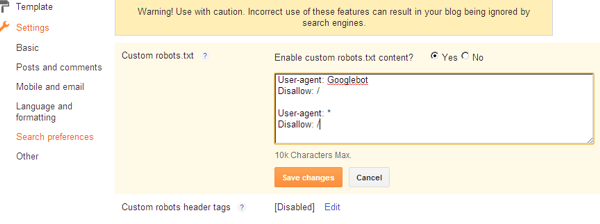
So, again I go back to my blogger blog dashboard > search preferences > from Crawlers and indexing section I enable custom robots.txt content. And then I copy paste following code in the field to not allow bots of all search engines especially of Google to crawl my site pages anymore in future. After all hit save changes button.
User-agent: Googlebot
Disallow: /
User-agent: *
Disallow: /
Keep in mind that do not use empty disallow " disallow: ", because it means disallow nothing from this domain.
4. Make Website NoIndex Via Meta Tags
Now here is the last and one of the most effective step is to apply a meta robots noindex tag throughout the site. Once again i go to blogger blog dashboard > Template > Edit HTML > and then jsut below <head> line I placed this piece of code to shut the all search engines out from indexing and crawling my entire site.<meta name="robots" content="noindex, nofollow">
And then finally click on save template button.
In last after applying all methods to remove site from search results I finally used a fetch as Google service and submit my domain url with all linked pages. I did this to send Google bots on website to crawl so that they can quickly find that this site is now de-indexed by various methods. After submitting url to fetch it, tool will show success in results but, when you see the same url after few hours the word success with green mark should turned into Denied by robots.txt with yellow mark if everything worked properly.
Then I go to my bed to take some sleep because in the early morning just after 5 hours I have to go university for some documentation and industrial visits. After about 4.5 hours before leaving to catch the bus for university I open my machine to check my site's status, a kind of slightly devilish smile appeared on my face after seeing the website which I ranked with a lot of hard work is finally deindexed by myself just because of my small mistake.
Recommended: How To Ping Backlinks To Google Fast Index
I confirmed my website removal from search engines especially Google by typing the exact url in search field and I didn't saw any result from my site. Btw as second proof I saw a severe health issues icons in webmaster tools rich snippet.
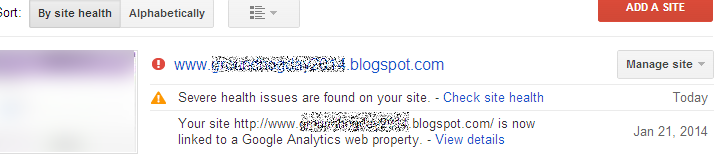
After 2-3 days, from site's webmaster tools dashboard overview, I witnessed there was a big significant drop in search queries graph. Look at the following screenshot:
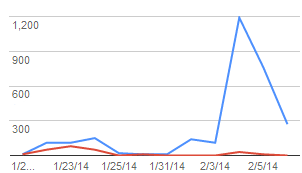
In last I would like to make clear one more thing that I can not guarantee that after how much time Google will stop indexing your site. Because time required for a complete website removal from search results also depends on the size of website (number of indexed pages, etc.). But I'm quite much sure I you will follow all the steps mentioned above to remove site from google index and search results of all search engines then I'm quite sure It will not take a time more than a day, no matter how many pages your website has.

Nice and informative post for those who want to wind-up their website or blog.
ReplyDeletehi syed. i got some problem to delete permanently my blog from blogspot. this blog already been deleted long time ago. unfortunately, i found that the blog still can be view form the google search when i found one of the picture of mine in google image. now i cant delete it anymore because its already deleted from my dashboard. i dont want my picture cant be seen in google image. can u help me? im dont what to do.
ReplyDeleteHi Siti, Definitely I'm their to help everyone. I'm not sure how much effective are following steps but they all seems legit and worth to try...
ReplyDelete1. Delete that image from Picasa web albums.
2. Deindex your complete website from webmaster tools. Can also use this url https://www.google.com/webmasters/tools/removals?pli=1
3. Submit request to remove content from Google via this link https://support.google.com/legal/troubleshooter/1114905?hl=en
And please be patient because, it might take some time to drop image from search in realizing by bots that this image is no longer available. I hope that helps. Over to you :)
How do I remove something on google?
ReplyDeleteDear Syed,
ReplyDeleteThanks a lot for your help. My blog completely deleted. :D
@anonymous: Something! what?
ReplyDelete@Siti Nurul Jannah: Many thanks for getting back with update, I'm Glad to hear that :D Btw, would you like to elaborate by what steps and roughly how much time it took to see results?
how to remove old domain in google? i want to remove act.or.id so my act.id in first rank at google
ReplyDeleteI have checked, act.or.id is redirecting to act.id but its 302 redirect. So, Instead of a 302 (temporary) redirect setup a 301 (permanent) redirect from your hosting cPanel. After applying 301 redirect Google will automatically replace old domain with new one in less than 2 days.
DeleteHi Syed,
ReplyDeleteDo you have any Idea on how do we delete the bad reviews on google?
Congratulations on this info post showing not only the post but also your valuable knoledge and work to achive that.
ReplyDeleteI recently bought a website and without fully knowing the site had Google troubles, This is a great idea if you have a website with many, many pages of expensive content that was panelized by Google, use this method then put the content onto a new domain ,,,done . thank you for the help
ReplyDeleteThus is what i was searching for !
ReplyDeleteBravo
Awesome mate! You covered all the steps and made it easy for someone looking for the information to learn how to deindex the complete website or a web page from google.
ReplyDeleteBTW, I was just cross checking what I did was write or not. I had already used Webmaster & Robots to get a sub-domain deindexed.
Thanks for sharing the knowledge :)
I have a site that I want to de-index completely from Google. But my mistake I have deleted my domain and not renewed. I have copied my content and published to other site (my biggest mistake). So, how to make the content plagiarized now?
ReplyDeleteI didn't get your question clear, as per what I understand is that your old site got deleted but is still visible in search with its content. If that is the case then;
Delete(1) renew the old domain and either make it deindex OR redirect to new domain.
(2) make sign in to your google account, go to google.com/addurl and submit all the pages with content. Google bots will crawl the urls and when find nothing they will automatically drop site from search.
Let me know if it doesn't help. Many thanks.
Great job, i just deindex website.. using meta name="robot" but it is slow way to get deindexed from google but using url removal is best practice to get deindexed website.
ReplyDelete