In this post you will learn how you can delete a blogger blog permanently, and instantly block blog access for public and deindex it from Google search in less than five hours, completely.
How I Discover Blogger Blog Delete Function?
Fear to get your blogger blog deleted by blogger bots in suspect of spamming is not less than a nightmare. As my first ever blogspot blog which I created many years back was on ptc sites. Over there then I throw some banners of various ptc sites with little reviews to earn some referral commission. In last I used ptc sites for advertisement to get traffic for my ptc site. As Google and Blogger don't like traffic from such artificial sources so, one day (I guess approximately after 10-20 days of starting my blogger journey), when I logged in to my Blogger account and then I say, OOO shit! I haven't seen my blog in dashboard section, lol :P Then after little effort first time I got aware of a function to delete a blog on Blogger and discover my blog in deleted blogs section. But I was unable to undelete my blog because it was removed permanently by Blogger official team.So, there could be any reason for any one to delete his/er blog like, simply the person just want to reduce the number of junk blogs from list to keep it short and simple. Or may be you have posted something illegal over on blog and received legal notices and then you wan't to remove blog permanently with its all footprints like cache, from search engines, etc.
Recommended: An Eye Opening 8 Disadvantages of Accepting Guest Posts
Steps Required To Delete Blogger Blog
- Obviously first of all you need to make sign in to your blogger account.
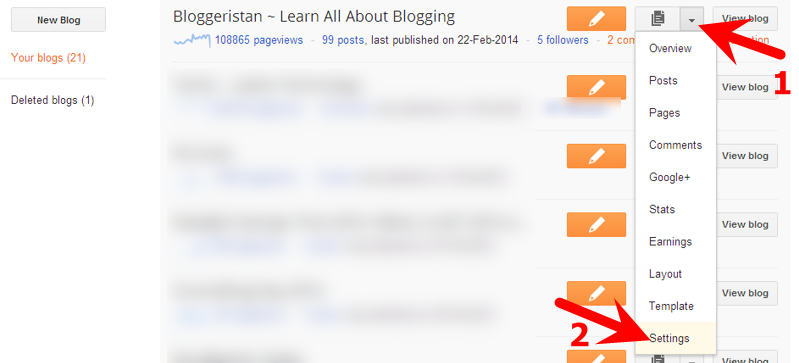
- After that click on More Options drop down arrow in front of your specific blog and then select settings from it.
- After that click on Others (the lowest tab) from left sidebar.
- And then from Blog Tools section click on Delete Blog link. A pop up will appear to make you inform that if later you ever wished to reinstate this deleted blog then you have a time of approximately three months before we (blogger) remove this blog permanently from our servers. You will also get a option a option to store a offline copy of your complete blog in your machine. Once you read this all completely, click on Delete This Blog orange color button.
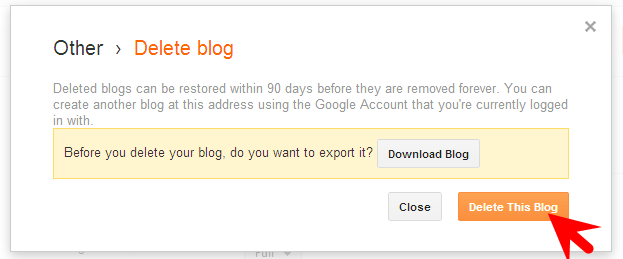
- Now you will get back to Blogger dashboard automatically and you can see deleted blog in deleted blogs section from left sidebar.
The good thing is that as I mentioned earlier that you can reinstate your blog anytime in the period of 90 days by just one click on Undelete button.
Now your blog has been removed and nobody can visit it even not you until you undelete it. The visitors will get a straight message that this blog has been removed and the address is also not available for new blogs.
Recommended: Malware Warnings, Bloggers, MADads Media, Nuclear Reaction - How To [CASE STUDY]
Your blog has been deleted and is not accessible for anyone but still your blog will remain in search engines on its search terms if it is indexed. Even search engines like Google, Yahoo,etc. also save your blog pages temporarily as cache to reduce their server loads and speed issues,etc. So, in case you have stuck in some kind of serious or legal issues or you have something personal stuff on blog and people can access it via Google Cache. Then you must need to follow some necessary steps to remove your site from serp and its cache to.
I have recently write a detailed post titled "How To Deindex Website From Google in 5 Hours". In which I have described all steps which I followed to deindex my niche website which I ranked after loads of hard work in Google on highly competitive keywords. But my little mistake forced me to deindex it from serp along its cache too in just a short span of less than five hours. The steps include Google webpage removal tool, meta tags, robots.txt, Google fetch, and etc.
I hope this post will help you to answer How to delete a blog on blogger permanently, and by this way you will also do favor to Google by removing a junk of few kbs from their servers. Now do not forget to leave your feedback. Over to you!

Had the same problem like you, google mark it as spam. We write specially about ptc sites, might be interesting for you.
ReplyDeletehttp://newptcsites,net
^ I really feel sorry to say that, actually there is no direct way to delete it. btw, I will highly recommend you to ask the same question in Google's productforum under Blogger's section. Well, if you are not in hurry then you can practice this >> Submit blogger/blogspot removal request by selecting either 'disclosure of private info' or 'legal issue'. Not sure either it will work or not but surely this is worth to try.. I hope this will help you.
ReplyDeleteI'm trying to rename a blog on Google profile A, to the name of blog on Google profile B. Will it only be possible to do so, after the blog on profile B is deleted permanently? And that takes 90 days?
ReplyDelete@Chelley: Rename what? Kindly make it clear. What I understand is that you want to use url of B on A by deleting Blog B. If So, then I don't think this way will work. Because Blogger has made some changes in it policies and according to it, other than blog owner of deleted blog no one else can use the url of deleted blog, even not after 90 days or years.
ReplyDeleteTo acheive this, you have only 2 options.
Option-1 (Working 100%). Move your Profile B Blog to profile A (go to Blog B Dashboard > Settings > Basic > Permissions > then make Profile A admin of Blog B by adding Profile A email address). Then first change url of of Blog B to any other and in the mean time in another tab of browser open Blog A Dashboard > Settings > Basics > Publishing > and then Edit blog A address by replacing it with Blog B url (address) > Click on Save changes button. It's Done.
Option-2: Simply Import your Blog A content (from Settings) to Blog B (its up to you either to keep B content with A or get rid of it in case its not important). Everything other than Blog A blogger traffic stats and Blog members widget is possible to import to B.
I hope that helps... Over to you :)
Help please :(
ReplyDeleteI want to delete my blog, but i forgot my password and email.
here's my blog
http://jeanarroyo14.blogspot.com/
Brother can it be a possible that i have parmant delete our blog also from Deleted Folder in blogger where we have seen some blog that we have delete , i want to parmnent deleting ,
ReplyDelete@delet blog: no its not possible.. though, the deleted blogs will automatically no longer remain in deleted folder after 90 days.
ReplyDeleteVery Helpful to all
ReplyDeleteI need a help. I want to delete my blog but I don't know how 'coz i forgot my email and password. Here's my blog site https://www.blogger.com/profile/02442813836225986049
ReplyDeletewhy to delete? I don't think it got anything to be worried about it. Btw thats your email id zhaicarreon@yahoo.com for that blogger blog. I hope now you can try and recover its password, then delete it straight from blogger dashboard.
DeleteHow to delete them from the 'deleted blog', I mean I want it disappeared forever.
ReplyDeletetravellertube.blogspot.com
there is no way to remove it from deleted blog section. Blogger will automatically make it remove from there after 90 days.
DeleteBut I have an alternative way for you. Make another blogger account (lets say it B) from different email. Then from original account A, undelete your blog, then go to settings > basic > permissions > add authors > write your account B email id. accept that author request by login from account B email from different browser. Now go back to account A, and turn that author into Admin from same place. Then again go back to Account B and from same place settings > basic > permissions > add authors remove original account A email id from permissions section by clicking on cross button. thats it :D